Settings Over Http
Using Settings Over Http option, admin can apply SureLock settings using html tags remotely. Also, admin can make changes to the settings using this option.
To remotely apply SureLock settings, follow these steps:
1. Access SureLock Admin Settings.
2. Select Settings Over Http.
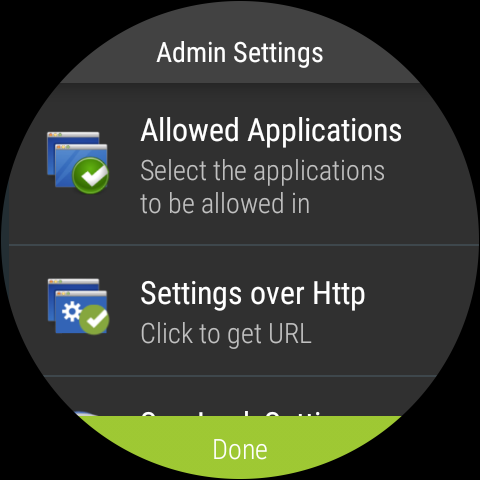
URL of the network connected with the device will be displayed.
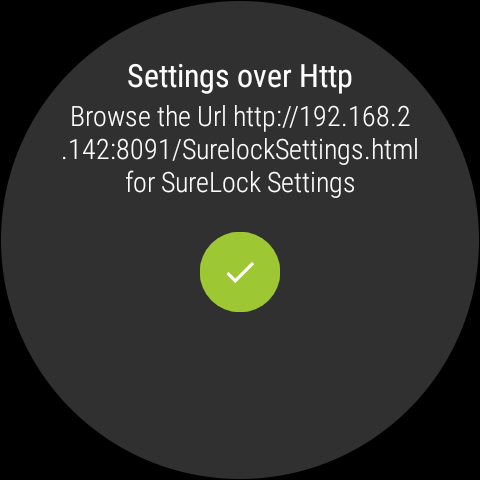
3. On the laptop/desktop, open the browser and enter the URL displayed on the device.
Example : http://192.168.0.39.8091/SurelockSettings.html
![]() Note: URL will change according to the network connected with the device.
Note: URL will change according to the network connected with the device.
4. Enter SureLock Settings XML tag in the box and tap Apply Settings.
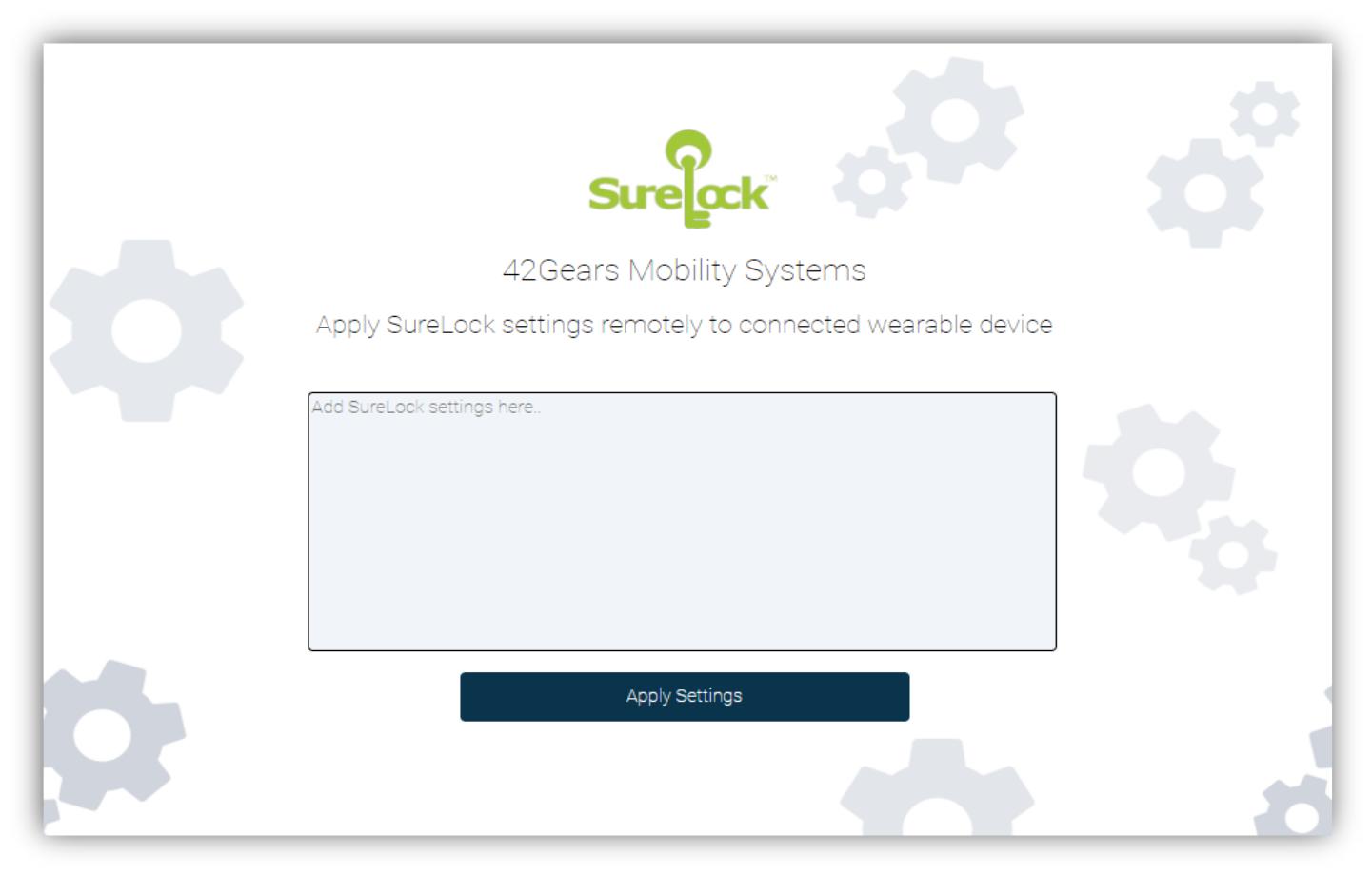
![]() Note: Wearable device & Browser should be connected to the same network.
Note: Wearable device & Browser should be connected to the same network.
Related Topics
