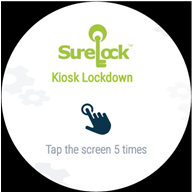Launch SureLock
To launch SureLock on the device, follow these steps:
1. Tap SureLock icon.
2. On Runtime Permission screen, tap  to allow SureLock to access photos, media and files of the device.
to allow SureLock to access photos, media and files of the device.

3. On next permission screen, tap  to allow SureLock to make and manage calls.
to allow SureLock to make and manage calls.

4. Select the purpose for downloading the application and tap Continue.
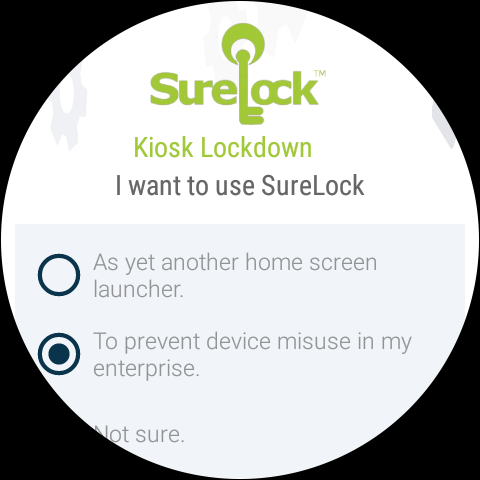
5. Go through the End User License Agreement and tap ![]() .
.
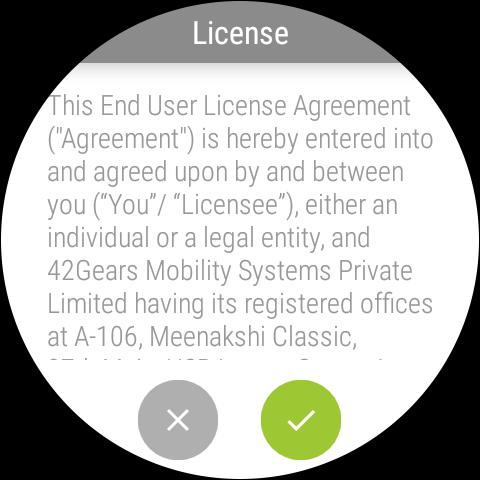
6. On the SureLock welcome screen, tap Ok, Got It.
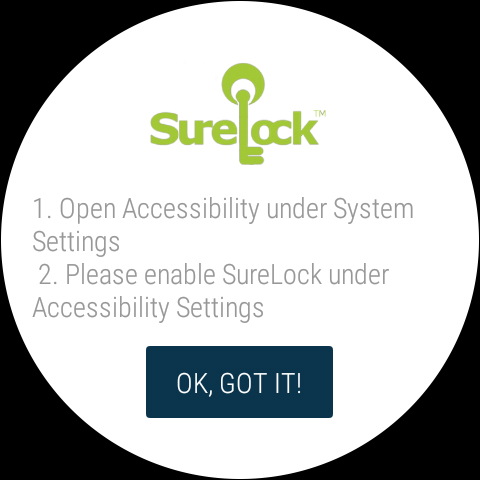
7. On Accessibility screen, turn on SureLock option.
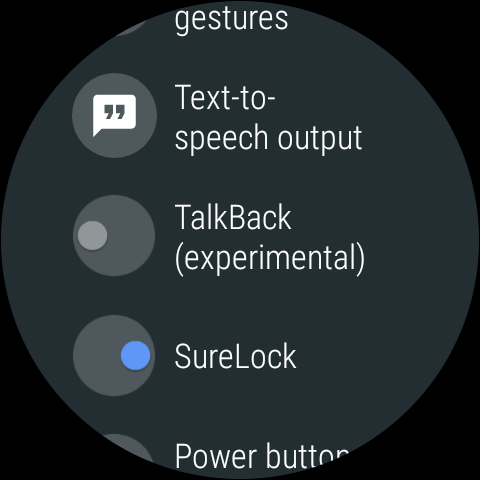
SureLock Home Screen will appear on the screen.