Export to Cloud
Select Export to Cloud option to export the settings to the Cloud, if admin doesn't want to save the exported settings to an external storage device.
To export the settings to cloud, follow these steps:
1. Access SureLock Admin Settings.
2. On SureLock Admin Settings screen, tap Import/Export Settings.
3. On Import/Export Settings screen, tap Export to Cloud.

4. On Export Settings To Cloud screen, tap and select an option from the following:
Use New Cloud ID - Export the SureLock settings to a newly created Cloud ID
Use Existing Cloud ID - Export the SureLock settings to an existing Cloud ID
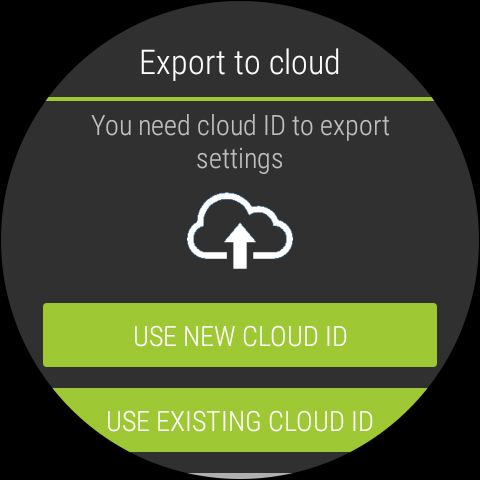
On successful export to the cloud, a Cloud ID is generated which can be referred while importing the settings.
![]() Note: Cloud ID created will reflect in user Cloud ID History unless it is manually cleared.
Note: Cloud ID created will reflect in user Cloud ID History unless it is manually cleared.
