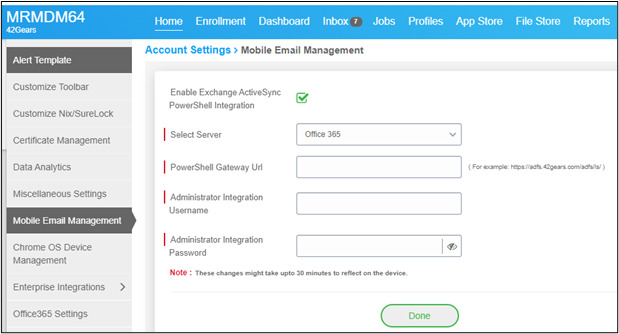Office 365
MEM Connector Setup
1. Run MEM connector in the app server.
2. Navigate to Pluto web config file (c:\inetpub\wwwroot) and enter the server URL in MemserverUrl as <add key="MemServerUrl" value="onpremisetest.42gears.com" />
![]() Note: Server URL should be entered without https.
Note: Server URL should be entered without https.
Configure MEM in SureMDM
3. On the SureMDM Web Console, navigate to Account Settings > Mobile Email Management.
4. Select Enable Exchange ActiveSyncPoweShell Integration.
5. Select Office 365 server from the drop-down list and click Done.
6. Enter Powershell Gateway URL, Administrator Integration Username and Password and click Done.