Google Cloud storage (GCS)
![]() Note : It is mandatory to use one bucket of GCS.
Note : It is mandatory to use one bucket of GCS.
To configure GCS in the SureMDM configurator, follow these steps:
1. On the SureMDM Configuration window, go to Storage and select Google Cloud Storage (GCS) from Storage Service drop-down list.
2. Enter GCS Package ID.
3. Enter GCS Credentials.
For example: ~/App_Data/demo.json
4. Enter the Bucket.
5. Click Save > Deploy.
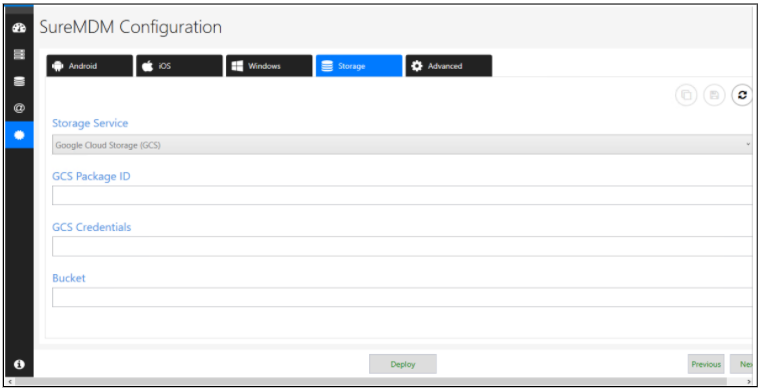
Once the deployment is complete, navigate to wwwroot folder and paste GCS credential file in Pluto and api app data folders.
![]() Note:
Note:
1. File Store is supported for the on-premise v6.62 onwards.
2. QR code will store in JSON format in GCS, when the storage type is selected as GCS.
Helpful links for GCS
To get started with GCS : https://cloud.google.com/getting-started
To create Bucket: https://cloud.google.com/storage/docs/creating-buckets
To configure bucket: https://cloud.google.com/storage/docs/configuring-cors
