Create Apple Push certificate
To create Apple Push Certificate, follow these steps:
1. After getting the csr from technical sales team, navigate to https://identity.apple.com.
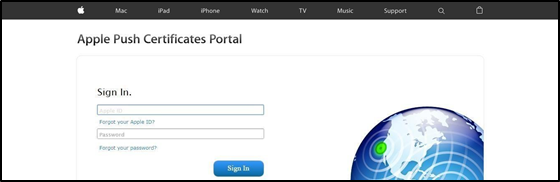
2. Login with Apple ID.
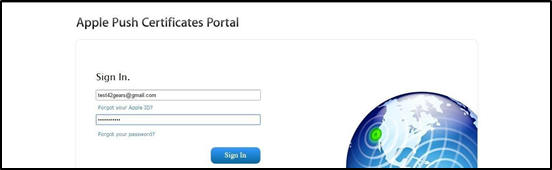
3. Click Create a Certificate
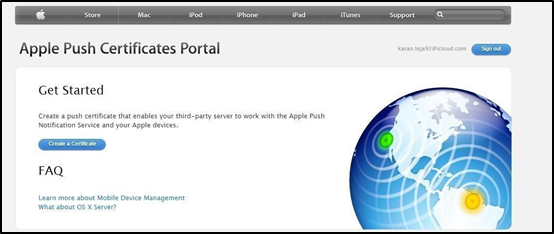
4. Read and Accept the Terms of Use.
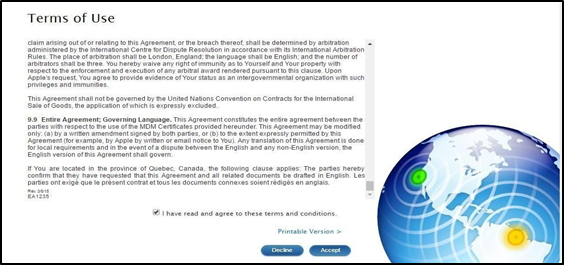
5. Browse the file path and upload Certificate.
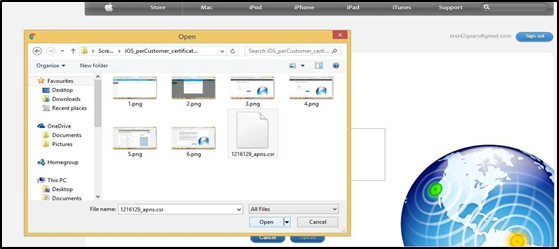
6. Once Apple successfully creates the certificate, click Download to download new push certificate.

After downloading the push certificate from Apple portal, contact Technical Sales Team and provide the push certificate to get .pfx certificate.
7. To navigate to Upload Certificate in SureMDM Web Console, follow these steps:
- To Renew certificate, user has to login with same Apple ID.
- Click Renew for same certificate that is currently used by SureMDM.

 Warning:
Warning:
i. Don't click Revoke. Device will stop communicating with server when clicked on Revoke.
ii. If user accidentally revokes the certificate, push certificate will be generated again. Uploaded to MDM and devices have to be re-enrolled to communicate with SureMDM.

