Admin User List
This section will list Admin and Sub-Admins of the account with their details.
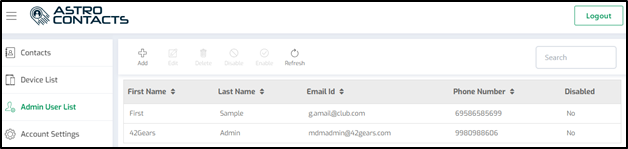
Two types of users who will have access to Web Console are:
- Admin - There can be only one admin user for an account
- Sub-Admin - There can be more than one Sub-Admin for an account
Following options are available in section:
| Actions | Description |
|---|---|
| | Add a new Sub-Admin to the account. |
| Edit user details Note: Admin details cannot be edited. | |
| Delete a Sub-Admin Note: Admin can delete the Sub-Admin(s) but a Sub-Admin cannot delete an Admin. | |
| Disables a Sub-Admin from accessing web console. | |
| Enables the disabled Sub-user | |
| Refresh user details | |
| Search for a specific data from the list |
Related Topics