Tag Management
Admin can create tags based on roles, location, skills, groups and more. These tags can be assigned to a single or multiple contacts. Tagging makes it easier to find contacts within the organization. Tags assigned to a contact will be exposed on contact cards in console and mobile app.
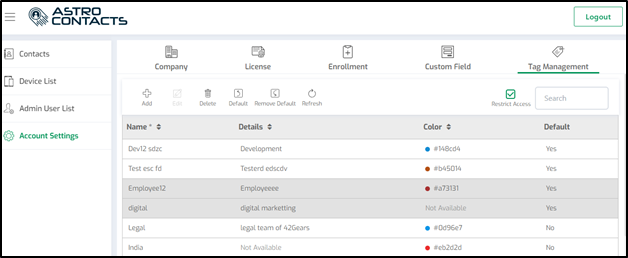
Following options are available in Tag Management section:
|
Actions |
Description |
|
|
|
|
|
Edit tag details. |
|
|
Delete a tag. |
|
|
Assign a specific tag as default. Default tags are automatically assigned to new contacts at the time of creation. |
|
|
Remove the default tag. |
|
|
Refresh user details. |
|
|
Restricts the contact access on mobile-app on basis of assigned tags. |
|
|
Search for a specific data from the list. |
Related Topics



