Sync Contacts of specific tags to the Phonebook app
This setting once enabled will allow copying of contacts with selected tags from AstroContacts app to the native phone book app. If an employee wants to copy only the contacts of a specific group to his/her phone book app, he/she can select a tag, and sync only those contacts specified in selected tag(s) to his/her phone book app.
The user can copy the contacts specified in selected tag(s) to the phonebook app only when admin has allowed Selected contacts sync option in AstroContacts Web Console.
To sync only those contacts with specific tags to the phone book from AstroContacts app, follow these steps:
1. Login to AstroContacts application:
or
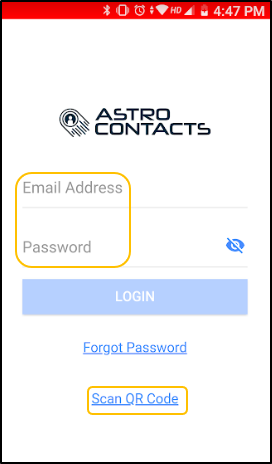
On successful login to AstroContacts app, the contacts will be listed as shown in the screenshot below:
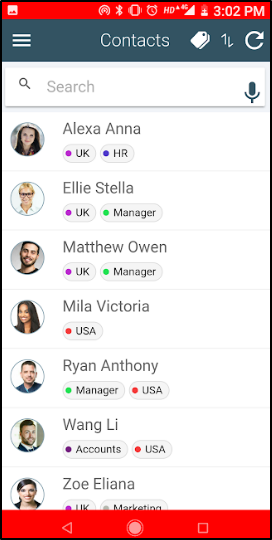
3. Tap  Options > Settings and turn ON Enable selected tag sync.
Options > Settings and turn ON Enable selected tag sync.
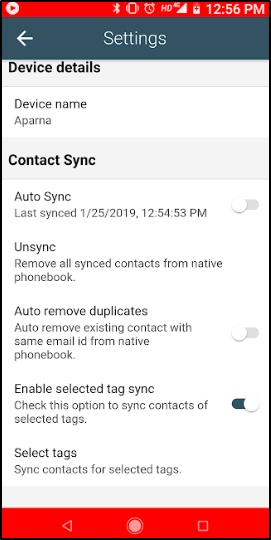
4. Tap Select Tags.
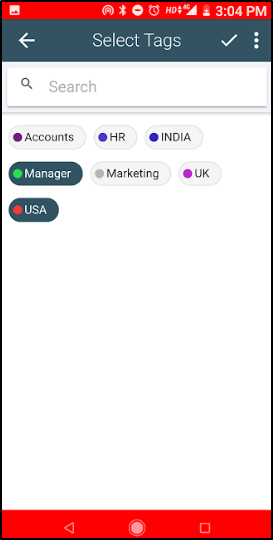
5. On the Select Tags screen, select the required tag(s) from the list and tap ![]() to complete.
to complete.
The contacts associated with the selected tags only will be synced to the native phone book.
