Login to AstroContacts app using scan QR code generated from Contacts' email invitation
The user can also generate the QR code from the invitation email received from the AstroContacts Web Console.
To generate the QR Code from the invitation email received from AstroContacts Web Console, follow these steps:
1. Open the invitation email received from AstroContacts.
The message will appear as shown in the screenshot below:
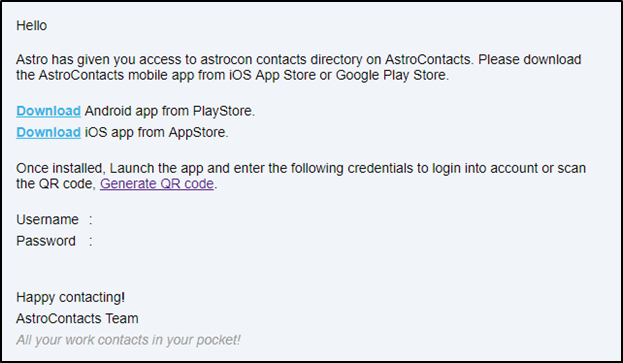
2. Click Generate QR Code.
The QR Code will be displayed as shown in the screenshot below:
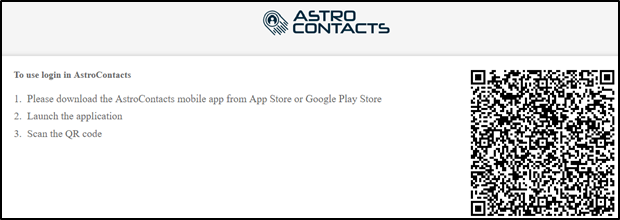
3. Download and launch AstroContacts application on the device.
4. On the AstroContacts login page, tap Scan QR Code.
The device will be ready for scanning.
5. Scan the QR Code displayed on the screen using the mobile device.
The user will automatically login to the AstroContacts application.
On successful login, the user will see the contacts of the other enrolled users as shown in the screenshot below:

