Buy Subscription
To place an order for converting trial account into a paid account, follow these steps:
1. Login to AstroContacts Web Console.
2. Select Account Settings from the left panel > License.
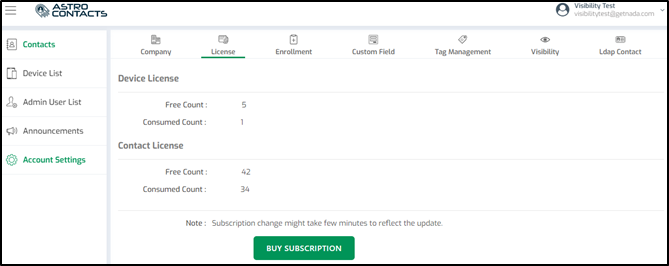
3. Enter the number of licenses to update in Purchased License Account.
4. Click Buy Subscription.
A form appears for the user to fill their required enterprise details
5. On 42Gears: Enterprise Contact Management page,
a. Under Configure Your Plan, edit the desired number of licenses.
 Note: Click
Note: Click![]() to know the pricing details of licenses.
to know the pricing details of licenses.
Once desired licenses number is entered and click Update Totals, on the right panel, under Plan Summary the total cost and renewal date for the licenses will be displayed.
b. Enter the Coupon Code, if available and click Apply Code.
c. Enter the following details under Customer Information section:
- First Name
- Last Name
- Email Address
- Phone
- Organization
d. Enter the following details under Billing Information section:
- First Name on Account
- Last Name on Account
- Card Number
- CVV
- Expiration Month
- Expiration Year
- Billing ZIP Code
e. Enter the details under Billing Address.
6. Click Place My Order to complete.
The specified number of licenses will be updated to the account.
